SOLVED: ‘Your Account Was Compromised’ Instagram message
If you got an Instagram in-app notification that says “It looks like you shared your password with a service to help you get more likes or followers, which goes against our Community Guidelines. Change your password to continue using Instagram. If you share your new password with one of these services, you may get blocked from following, liking or commenting.” and their variations, you are not alone.
After recent updates to the Instagram algorithm, tens of millions of Instagram profiles started seeing “Your Account Was Compromised” IG message, whether they indeed participated in inauthentic activities or not.
It will look something like this:
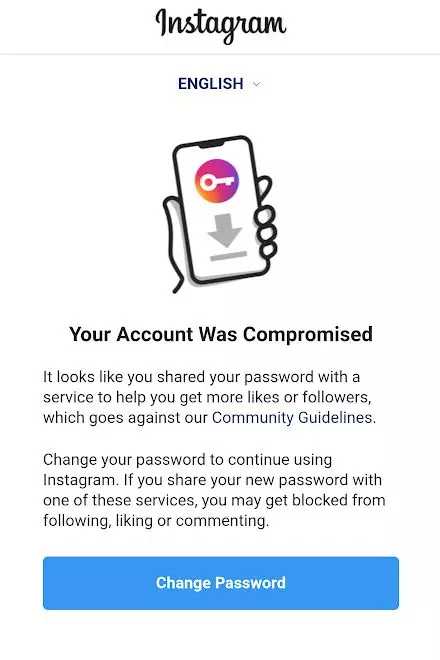
No, this doesn’t mean someone hacked your Instagram account, so don’t panic.
Why am I seeing this message?
Instagram, over years, has been cracking down on “inauthentic” activity and automation happening on their platform.
The Facebook-owned app has been taking down fake accounts and shutting down bots since at least 2014 but only recently has been publicly stating about removing fake likes and follows and cracking on apps that use automation.
The main reason? Money.
Instagram is trying to protect their ad revenue - in simple words, if you want to grow followers on Instagram, they want you to spend money on Instagram ad campaigns.
This comes as no surprise since in the last few years Facebook has been investing heavily their resources into building advertising platform on Instagram.
However, many users declared that they are not happy with this course of action as this forces them to pay even more for advertising, in order to stay on top of the organic reach that is being trimmed with every year.
And as our research shows, ads don’t perform well for follower growth, driving cost per each acquired follower up.
What causes “Your Account Was Compromised” on Instagram?
Instagram mentions in their press release that they are reducing inauthentic activity.
But what exactly “inauthentic activity” on Instagram is?
- like and follow actions made via a bot
- likes that were purchased to make the post appear more popular
- followers that were purchased in bulk to make the account appear more popular
- comments that were automatically made and posted via a bot
Some users reported that they started seeing the message while using bots or apps to schedule and post to Instagram (like SproutSocial).
What activity is NOT considered “inauthentic”?
- like and follow actions done manually and selectively (by you or someone in charge of your account: social media manager, agency, etc.)
- non-automated, manually written & sent Instagram direct messages
- non-automated, manually viewed Instagram stories
Can my account get banned?
NO, you don’t risk a ban if you:
- do all the activity manually and just overdose with the follow or like actions
- use organic service (like Hypegrowth) or social media manager to grow your account manually
Instagram might still temporarily limit some of the functions on your Instagram account like follow, like, or comment actions.
These action blocks might last 3-7 days in certain situations.
However, there is a moderate to high risk of getting your account banned if you continue to abuse the platform with heavy use of automation via bots and other software solutions.
How to solve it?
The most essential is: if you participate in purchasing followers or using bots or apps that automate actions, immediately stop those activities.
Here are known ways to stop getting the “Your account was compromised” IG message:
- give yourself a break from “follow” and “like” activities for at least 72 hours
- stop using apps and bots that automate actions on your account (like posting, liking, etc.)
- link your Instagram account with Facebook
Let’s go into more details for each method:
1. Take a break
Since overdosing activity on your Instagram will be the most common reason why you received an “Account Compromised” message, it will be a good idea to take a break from following, liking, and commenting.
For how long?
We recommend stopping all activities at least for 48 hours although in some cases, the block might last longer, up to 5-7 days.
2. Stop automation
If you’ve been running bots and other software solutions to automate actions - stop. These automated tools are against Instagram Terms of Service.
Although it’s tempting to use them, a better solution would be going for organic service where all the actions are done manually
3. Link Instagram with Facebook
If you haven’t done so yet, try to connect your personal or business Instagram account with your or your brand’s Facebook page account.
Often, Instagram accounts that were machine-made or are machine-maintained are not associated with any Facebook accounts, and Instagram might see it as a trust issue.
Addressing it, you are showing Instagram more credibility that indeed you are a real person using an account and not a bot.
See how to link your Instagram with Facebook guide to learn how to do it efficiently.
How to Prevent It
As Instagram’s algorithm constantly changes, with each update, both the causes why you are getting blocked and the ways to avoid might change.
As of today, these are confirmed ways to prevent “Your Account Was Compromised” IG message on Instagram popping up again:
1. Use only Organic Growth Service
If you have been using a 3rd party tool/service and miss the hands-off growth, instead of using bots and automated software solutions, try organic Instagram service or social media agency where the actions are completed manually, not automatically.
This way, it will look just like you would do it yourself and the pesky message will be a thing of the past.
2. Revoke Connection with Bots and Apps That Might Cause The Issue
Users are reporting some bots and scheduling apps are causing the issue so we advise you to revoke the connection with your Instagram account for the time being.
Final Thoughts on “Account Compromised” IG Message
In past months, Instagram introduced many new ways to fight automation. Although this might be discouraging at first, there are still plenty of ways to grow.
As the situation evolves and we learn more, we will be updating this post with new methods and solutions.
For that reason, make sure to bookmark this post and share it with others!
Karen is a senior technical writer and copywriter here at GrowFollowing. Her area of expertize are social media apps and new media.