About “We’ve made it easy to get back on Instagram” email
If you got an email from Instagram with the title "[username], we’ve made it easy to get back on Instagram" and in its content something along the lines of “Sorry to hear you’re having trouble logging into Instagram. We can help you get straight back into your account.” or its variation, you are not alone. Thousands of Instagram users receive these messages every day.
So what does it mean and why you received one?
I will explain that below (and talk about Instagram account security a bit too).
You will learn a lot in this one, so read on!
Note to EarthWeb.com: We know you steal our articles, so don’t even think about copying this one - we will know, no matter how many times you rewrite it.
What does “We have made it easy to get back on Instagram” mean?
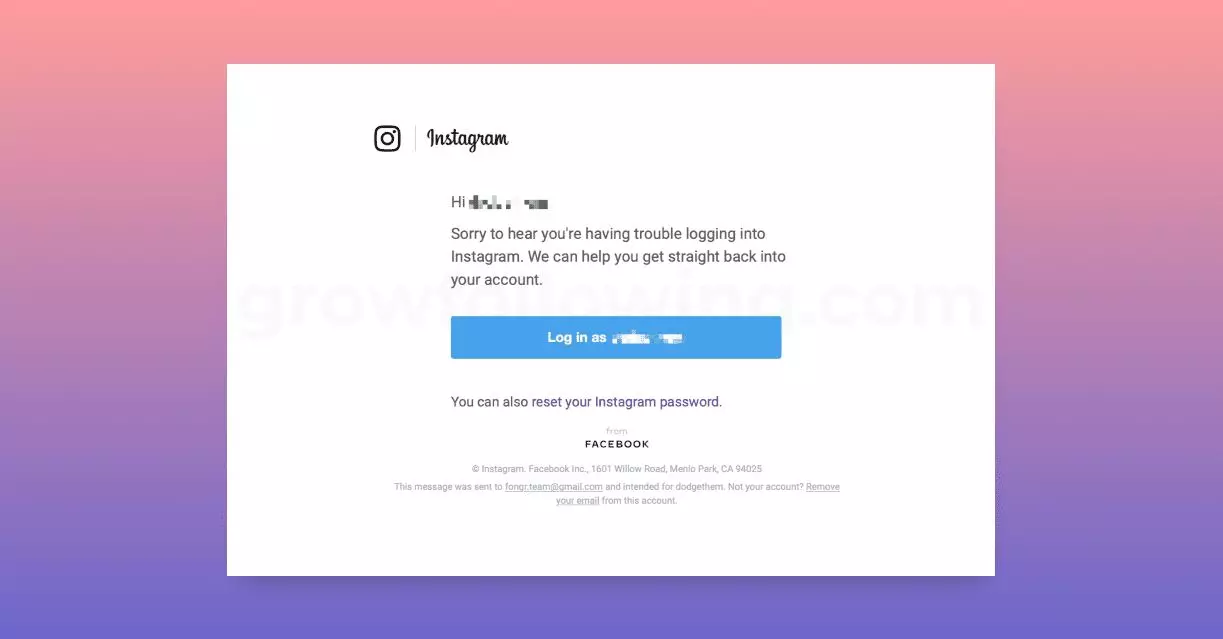
It’s a way for Instagram to notify you about failed login attempts to your account.
Every time you (or someone else) use the Instagram password recovery tool on your Instagram account, you will receive this email.
Even though this doesn’t necessarily mean that your account has been compromised, there is a chance that the email you just received was triggered by someone who tried to break into your account… or the email was not genuine at all.
Wait, what?
Let me explain.
Why am I seeing “we’ve made it easy to get back on Instagram” message?
There are 4 reasons you have received this message:
- you have tried to log in to your account
- someone tried to log in to your account
- you are a victim of brute force attack
- it’s a malicious message (phishing attack)
Allow me to go through each and explain in more detail.
You tried to login into your account
Perhaps you tried to log in to your account and misspelled the username or password.
If you have trouble logging in, it will be worth checking whether you have caps lock turned on and typing with capital letters only - I did that mistake once, silly me!
The good solution here is to use a password manager like KeyChain or LastPass so that you don’t need to type your password manually, avoiding potential mistakes and typos altogether.
Someone tried to log in to your account
The second possible reason is that someone tried to log in to your account.
This is not yet a reason to panic - if someone has a username similar to yours, there is a chance that they misspelled it without noticing.
Or perhaps that was someone you know?
Recall whether someone close to you (your partner, kids, etc.) could potentially try to log in.
If you believe that no one else has access to your account, that likely was a rogue login and it will be a wise idea to change your Instagram password and enable two-factor authentication.
It’s a brute force attack
If you repeatedly keep getting many “We have made it easy to get back on Instagram” emails per day, this could be, very likely, an indicator of brute force attack.
A brute force attack is a type of automated attack where the attacker tries to guess your password by constantly submitting login credentials until he guesses the correct login.
Those attacks are usually conducted by computer networks at a large scale, targetting thousands of Instagram users.
Attackers behind those operations use large password lists, either from leaked sources or lists of commonly used passwords hoping one of these passwords is used by you.
You might become a victim of a brute force attack when the email associated with your Instagram account is leaked on the web along with a password from another service you have been using.
In other cases, perhaps you are someone popular or you have a very fancy Instagram handle that someone willing to put extra effort to get it.
The best way to secure yourself from brute force attacks is:
- having a unique passphrase that you don’t use on any other service/app
- enabling two-factor authentication (2FA) on your account
It’s a malicious message (phishing attack)
Since I am a big security fan, I can’t stress enough importance of being extra careful online.
Don’t automatically assume that the email you received from Instagram is a legit one, even if it looks genuine.
A phishing email is a type of email that includes a link to a hacker-controlled webpage masquerading as a platform you supposed to use - in this case - Instagram.
At first glance, the email might look genuine.
Bad actors (aka hackers) are using sophisticated methods to trick you into thinking the message you just received from Instagram is a legit one.
They will often replicate the same look and feel of the email from Instagram, include Instagram logos, colors, and layout.
So why would they want to send you a “Sorry to hear you’re having trouble logging into Instagram.
We can help you get straight back into your account.” message?
In the email you received, they could include a link to an Instagram-like-looking website where you, without realizing it, could disclose your real password by typing it into a fake password field.
Smart right?
A login notification email is not the only type of phishing email you might receive.
Other types of emails that could be potentially phishing emails include offers of verified badges, claims your account has been hacked, or copyrights violation accusations.
As a good rule of thumb, you should always question the authenticity of any email you receive and do your best to verify it.
How can I verify emails from Instagram?
Instagram recently launched a new feature that allows you to verify whether the email you just received from Instagram was indeed sent by them.
The new feature can be found in your account’s settings under:
Settings (1) > Security (2) > Emails From Instagram (3)
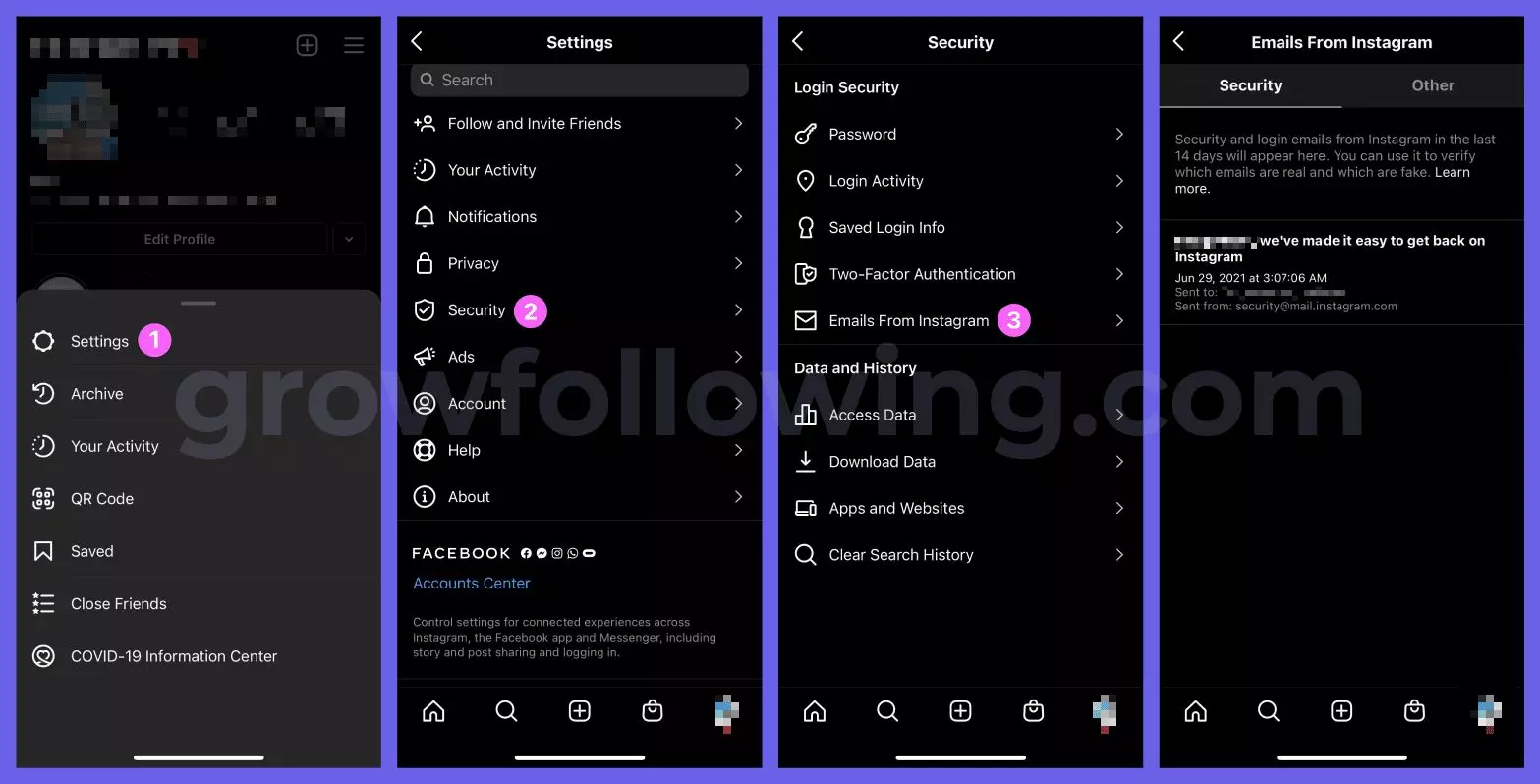
This “Security” tab includes a list of all the emails Instagram sent you within the last 14 days regarding your account security and the locations from which you’ve logged in.
Here is direct link to this feature if it happens you are logged in to the web version.
As Instagram representative said:
“We discourage people from clicking a link in an email that claims to be from Instagram if they can’t confirm we sent it.”
If you accidentally clicked a suspicious link and believe your Instagram account has been compromised, you can request to secure your account here.
Does Instagram always send you an email when you try to log in?
To help protect your account, Instagram has a few security methods.
One of them is email notifications.
In certain situations, Instagram users might receive notifications via email or phone about “suspicious activity” or an unusual login attempt on Instagram.
This is usually the case when there is an attempted login from a new location or device/browser.
Your device/browser and IP location are monitored by Instagram for any out-of-the-norm behavior.
Since in most cases, a new login attempt from someone unauthorized would be done from a new device/browser and location, it will trigger the login notification.
How to stop getting “We have made it easy to get back on Instagram” messages
There are two ways you could get rid, or at least limit the number of “Sorry to hear..” notification emails:
- change your Instagram email address. If the person who tries to log in to your doesn’t know the password and only tries to log in via emails, this will stop the notifications for good.
- enable two-factor authentication (2FA). Here try to use authentication apps like Authy or Google Authenticator instead of relying on phone numbers. However, there is still a chance you might get the email even after enabling 2FA.
Instagram Login Emails: Final Note
To stay safe on Instagram is a wise idea to understand the potential risks and ways to protect your account.
I hope in this article I could shed more light on the mysterious emails from Instagram and hopefully the ones you have been receiving are genuine.
Did you receive recently login notification message from Instagram?
Was that a one-time event or it keeps occurring often?
Karen is a senior technical writer and copywriter here at GrowFollowing. Her area of expertize are social media apps and new media.